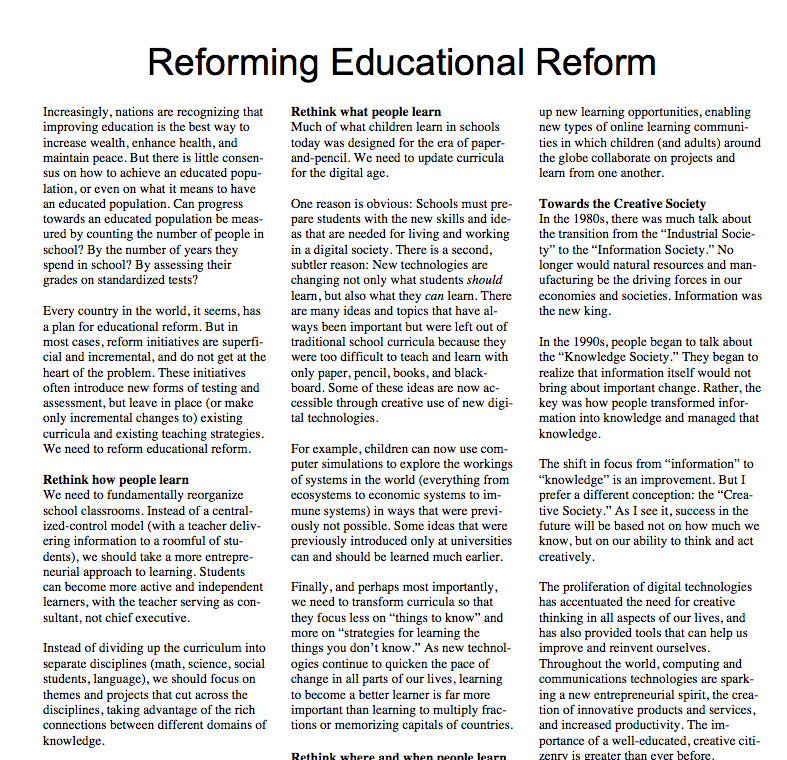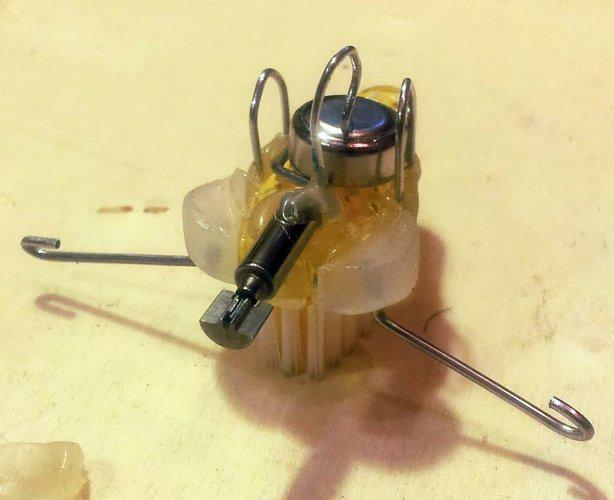This is an excerpt from a paper that Mitch wrote for the World Economic Forum (2002):
5 - Readings and Resources


Here are resources related to the work Shari (@shari) and Cynthia shared:
Revolutionary Optimists:

I really loved this piece so much. What resonated with me deeply was when Mitch says:
we need to transform curricula so that they focus less on “things to know” and more on “strategies for learning the things you don’t know.
To me, that cuts right to the heart of the foundation of LCL, it's not about us making a Scratch or a Makey Makey project per se. It's really about taking the elements of exploration and learning that went into, and continue to go into something like Scratch, and be able to have the understanding, the knowledge and the skills to translate that concept into any area of our lives. For me, this all ties into the Paulo Freire video below (one of my favs), where he says, "I was a curious boy, and now I am a curious old man..." Embracing curiosity, taking risks, being willing to fail and embrace and learn from those failures, are all part of strategies for creative learning, and for being able to both identify and learn those things which one does not know, but is curious about.
For Cynthia and I, that's been our collective path this past year, and it has been scary, challenging, fun, and incredibly rewarding. When you share your humanity with others, the results are truly astounding. Thank you, LCL Team, for sharing your concepts and ideas with us in a way that is incredibly rights-based, and that has empowered us to go far beyond what we could have ever imagined we'd be doing now. You are definitely agents of change!
I only wonder what I will be writing about for next year's LCL class...imagine what I and others here can accomplish between now and then...

I also highly recommend seeing Adriano's (@CyberParra) full video on Tinkering that features Maria Beatrice Rapaccini (@brapacc) too:

I just finished watching the Kim Zimmer video about Scratch https://www.youtube.com/watch?v=6lPazhY0Sfg
She mentions that there are things she looks for in her students' Scratch projects.
@macteacher06 would you elaborate what they are? (So, we might know what to push them towards in order to challenge them and to take them to their next level?)

@CyberParra This is fantastic! You have connected creative learning, tinkering, current technology of robotics, and art. And now you have connected this with Scratch and programming with the ScaraBot in the LCL Zoo.

Love your project it´s great

@CyberParra I enjoyed your video. I didn't know you are in Rome! We just came back from a 10 day holiday in Rome (and that's why I missed the last two live hangouts)! We had a great time and crammed in so much learning about culture and architecture... After watching your video, I wish we could have dropped by to play with your Scarabots.
I wanted to ask you what the nature of the motor for your Scarabots is? My boys would love to try this at home...


Thanks! The boys will be thrilled to learn they
"can" take apart things to find motors... 


At the Computer Clubhouse, they have been using motors from electric toothbrushes 

I really enjoyed Adriano's video and found it inspiring.
I do want to comment though that I do not personally see tinkering and the Maker Movement as two different things. As shown in the video, Adriano's Scarabots did well at a MakerFaire. I think there are important purposes for tinkering-by-seat-of-pants and important purposes for making something using a DIY or Do-It-Together guide, but many times these two scenarios can be hand-in-hand or too closely related to tell a difference. The Maker Movement is not just about following instructions and in fact a certain spirit of "don't let fear of breaking something override your sense of adventure" is deeply encouraged. To me, tinkering as we discuss it in LCL is alive and well within the Maker Movement. Not all things attributed to or celebrated by "makers" need or even come with instruction manuals or detailed guides. Also, to certain degrees, tinkering can involve some instructions. I think this all really depends on who is involved and what they want/need out of tinkering. For me, a guide is a starting place that is meant to be broken. A good guide can even have lots of specific details but no matter what it shouldn't try to tell you exactly how a thing should be done. Instead, a good guide (no matter how detailed or which modality, e.g., verbal, PDF, slideshow, video, discussion-based, etc) leaves plenty of room for individuals and small groups to swerve off and explore a wild variation. This also has a bit to do with an audience's preferred learning style. One participating group might like how Adriano presented best. Another group might want to have sample PDFs printed off that basically say the same thing Adriano presented (basic idea only). Others might find a short video works best for them. Just like there is not a one-size-fits-all for EdCamps as recently suggested in the EdCamp Organizer Hangout, there is no one-style-fits-all for facilitation of tinkering and creative learning.
There's also a difference between tutorials intended to be as-is cookie cutter projects versus tutorials prepared to give organizing facilitators resources to plan their own project. Some guides and tutorials might not work so well as a peer-based or interest-based group project, but can be a great starting point for a facilitator planning their own unique open creative group project. There's also a lot to be said about tone, content and purpose for a given audience.
Having said that, yet again @CyberParra does not disappoint in the slightest. Bravo, friend

Hi Vivian - Sorry for the delayed response! With my students Scratch projects, first and foremost I look for their "grit". As it pertains to Scratch, I see grit as the ability to keep pushing themselves to find a solution even when they hit a wall or think they have exhausted all options. I try very hard not to give them the answer or "script" they are looking for unless they have tinkered with it long enough (sometimes that means a class period or 45 minutes). The satisfaction they get when they figure it out far surpasses the satisfaction from getting the answer from me. The next thing I look for is their ability to incorporate different features depending on the project and use the resources available to them (other Scratch projects/tutorials online). I do explain the X, Y plane and will often show them an example and do an exercise where we break down the blocks used in that example and try to figure out why those blocks were used.
Right now we are working on adventure animations so their sprite needs to have movement, potentially change costumes, interact with the viewer or another sprite and because it's an adventure, the settting (background) should change. At minimum, I tell them that I should see at least 4 different colored blocks in their projects and more often than not, this happens organically. At the very least, students should be using Motion, Events, Looks and Control (and most incorporate sound anyway) in their projects. To push them to the next level, you could up that to six colors including Sensing, Operators or try their hand at making some blocks. I find that students tend to work at their own level with Scratch and that's why it is such a great differentiation tool. I never force them into experimenting with blocks or scripts that they might not want to use for their project but do encourage them to try new things each time they create a Scratch project. This also happens organically. When they are ready to try something new, they will!