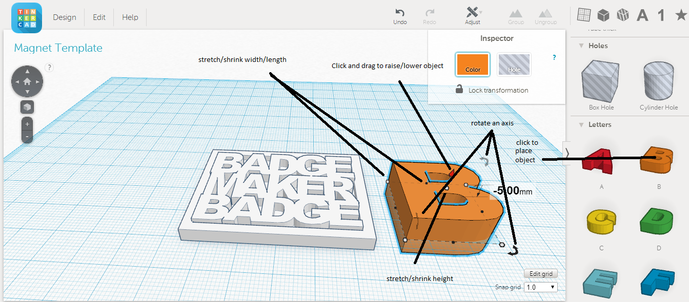Would you like to make badges together about workshops, topics and projects we are each tinkering with? Have you been curious about or are you experienced with 3D printing design and other physical manufacturing/crafting projects? Would you like to join in a simple exercise?
For 3D printing, I made a simple fridge magnet template for myself because I am making badges for different learning events I attend. This could easily be used with other mediums and this seems like something that could have pretty loose parameters, and refrigerator badges with magnets is just the idea I had for what I'll be doing so feel free to make other types of badges if you want to participate. I played around with sewable badges, but I ran into some obstacles there. Here's a link to a sewable badge, but it seems the loops are not positioned or sized very well and the stitch loops are not sturdy enough.
If you'd like to try this in Tinkercad or another 3D modeling program to create a model for 3d printing, CNC, or just to have as a model, you can use my template above or start from scratch:
This isn't limited to technology projects, and handcrafted items are warmly welcomed, too.
Here's a print I made for a workshop a friend put together on hydrophobics.
If you want help, let me or someone know and we can try to figure out any obstacles together.
Feel free to post models and pics of your badge and share about an experience that inspired your creation.