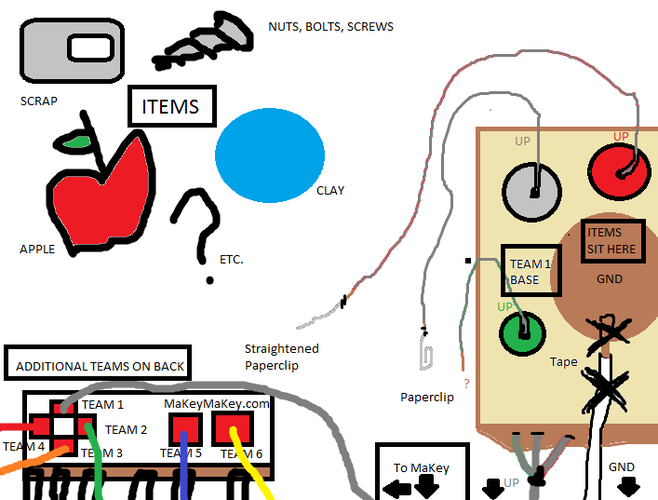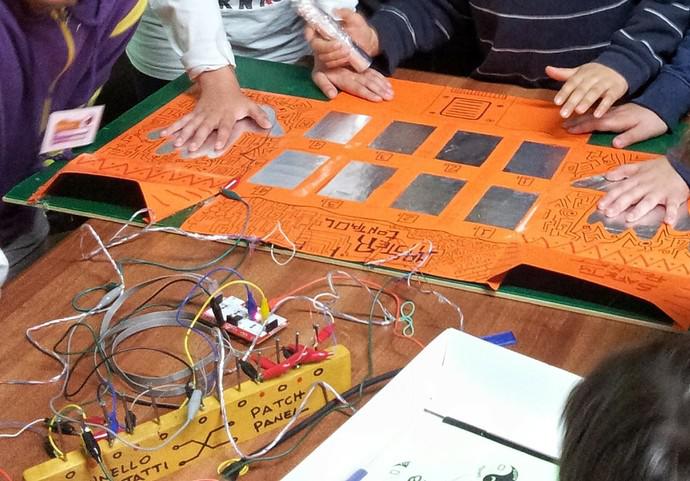Continuing the discussion from Introduce Yourself:
@GeoMouldey and anyone else using MaKey MaKey,
I also have a MaKey MaKey.
I try to help out at the MaKey forums. I am still learning Arduino but might be able to help with some things, let me know if I can help anyone find resources, answer questions, etc. Also, looking to collaborate on community resources for MaKey like reprogramming tutorials that cover all operating systems. I need to clean my Windows 8 tutorial up, Mac is officially supported for reprogramming, and Ubuntu has an awesome guide by forum user hillscottc. Any other operating systems greatly appreciated, especially Windows 7 (home/pro) and RaspberryPi. Could also use more warm, helpful faces over at the 'Welcome' category.
Who all has a MaKey or has tried one, etc.?
Share some of your projects/thoughts/ideas/etc
Also, consider sharing your projects and ideas at the MaKey forums
One of my favorite projects so far has been a cardboard finger skateboard arena my son and I made. We tied the MaKey MaKey into a Scratch project using pressure-sensitive switches of homebrew design and included LEDs.





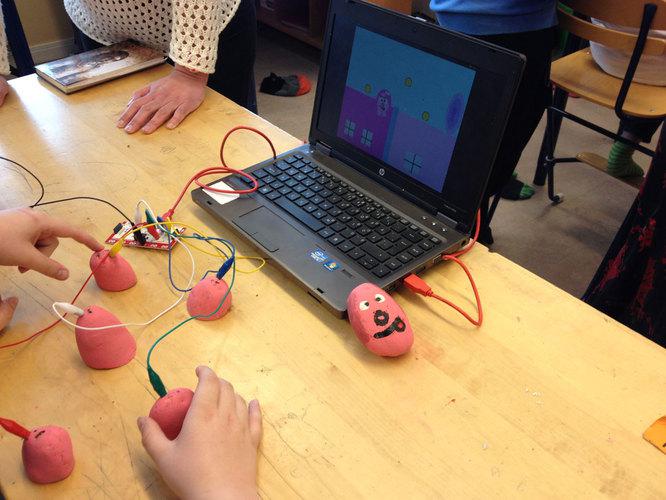









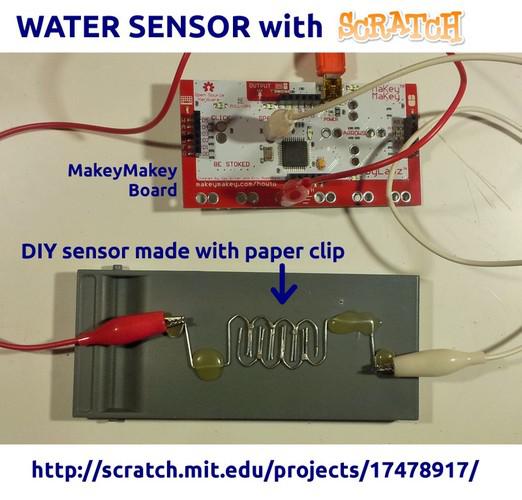
 ). You could ignore the spoken words...
). You could ignore the spoken words...