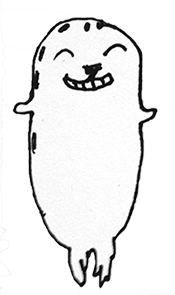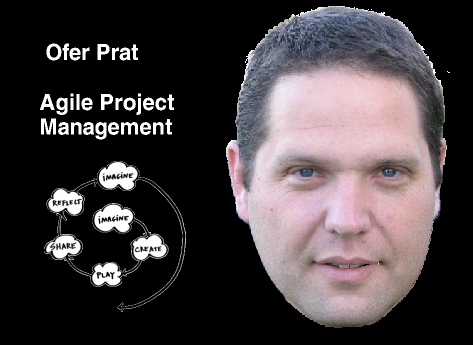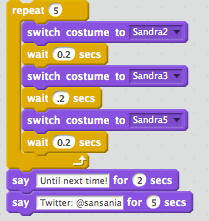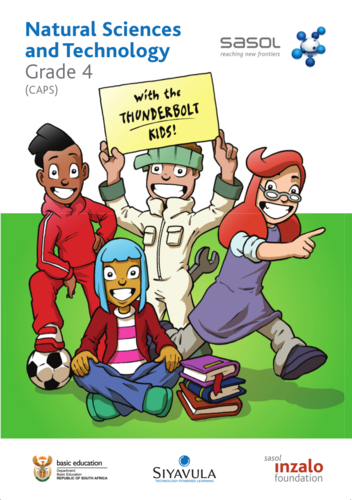I'm a little late, but I got so engrossed in creating my first Scratch project and spent quite a bit of time doing it! I really enjoyed it. It's not very advanced, but does have quite a few different sprites and scenes. I mostly used changes in back drop colours as events. I am sure there are more elegant ways of doing some of the things that I did, but still need to play around a bit more to do this!
Here's my scratch project: http://scratch.mit.edu/projects/20054468/
Instead of introducing myself, I decided to introduce 4 kids who are quite special to me, called the Thunderbolt Kids! These 4 kids come from the original project called Kusasa, developed in Cape town, South Africa. It's an educational resource aimaed at developing analytical and critical thinking skills, using role models, stories, computer modelling, experiments and lesson plans.
At Siyavula, we obtained the Thunderbolt Kids from the Shuttleworth Foundation and used the 4 kids as guides in our Gr 4-6 openly licensed content for Natural Sciences and Technology, which you can view here: www.thunderboltkids.co.za. This was the content that I developed in 2012, and why I got to know these 4 kids so well 
The original Kusasa material is based on Squeak, but we would like to rework it in the future to rather use Scratch and serve it as an online course. I think before, many teachers did not find it that easy to implement and use the Kusasa material using an an offline LMS that was quite complex. I would like to integrate the projects with what learners are covering in class in Science and Technology, so that although it is extra curricular, kids willbe learning creative thinking skills, which has links to hwat they are doing in class during the day.
In anticipation of this, I decided to use this opportunity to make a Scratch project to introduce these 4 characters. Have fun!









 )
)



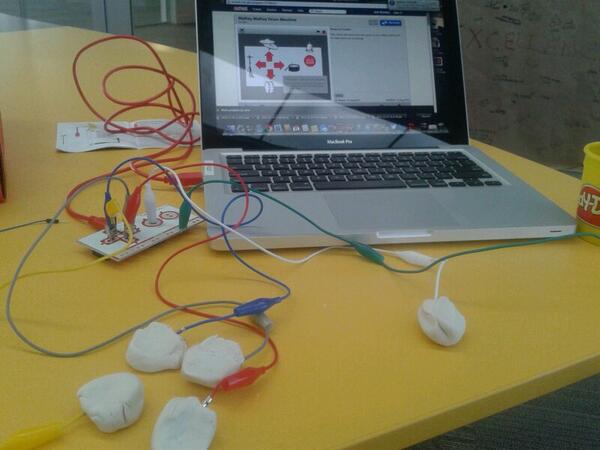












 There is a lot about the code that I don't fully understand, but I think with more practice I'll get it.
There is a lot about the code that I don't fully understand, but I think with more practice I'll get it.